Bandhkam Kamgar Registration Process
Complete guide on how to register for the Maharashtra Building and Other Construction Workers Welfare Board (MAHABOCW)
Important Update
Starting February 5, 2025, data entry at taluka facilitation centers has been discontinued. Workers must now complete registration, renewals, and claims online, followed by scheduling document verification appointments at their convenience.
Online Registration Process
Follow these steps to register online for the Bandhkam Kamgar Yojana:
Navigate to Worker Registration
On the homepage, click on the "Workers" section, then select "Worker Registration."
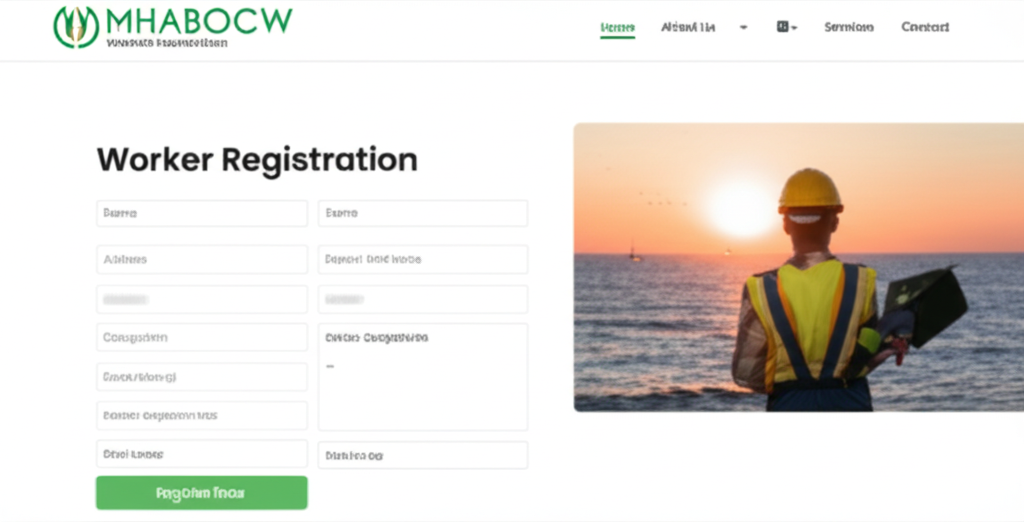
Check Eligibility
Enter your eligibility details (e.g., age, days worked, residency) and click "Check Eligibility" to confirm your status.
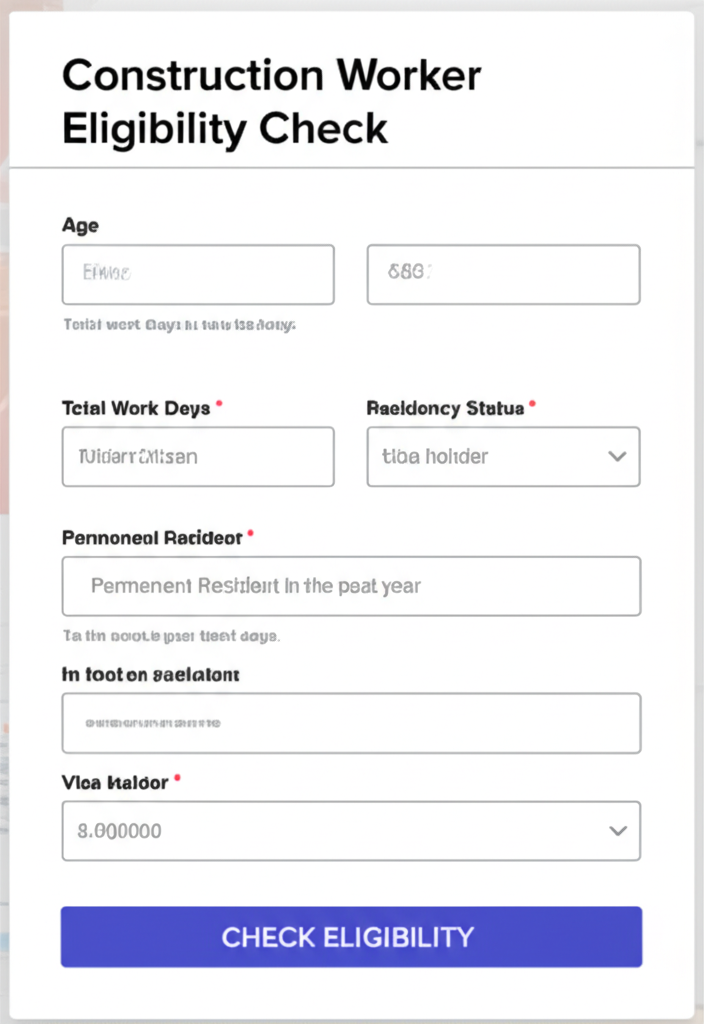
Enter Aadhaar and Mobile Number
After eligibility confirmation, enter your Aadhaar number and currently used mobile number and click on "Proceed to Form."
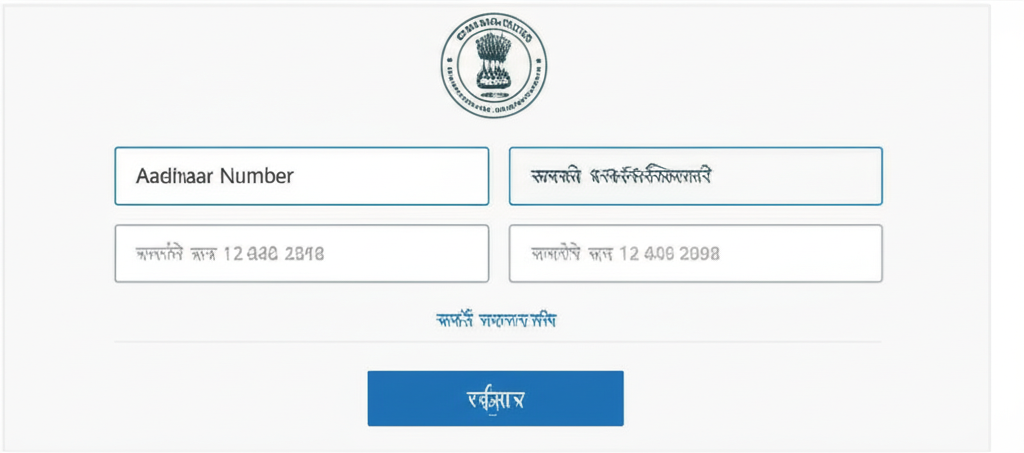
Fill Registration Form
Complete the registration form with all required details, including personal information, address as per Aadhaar, family details, and employment information.
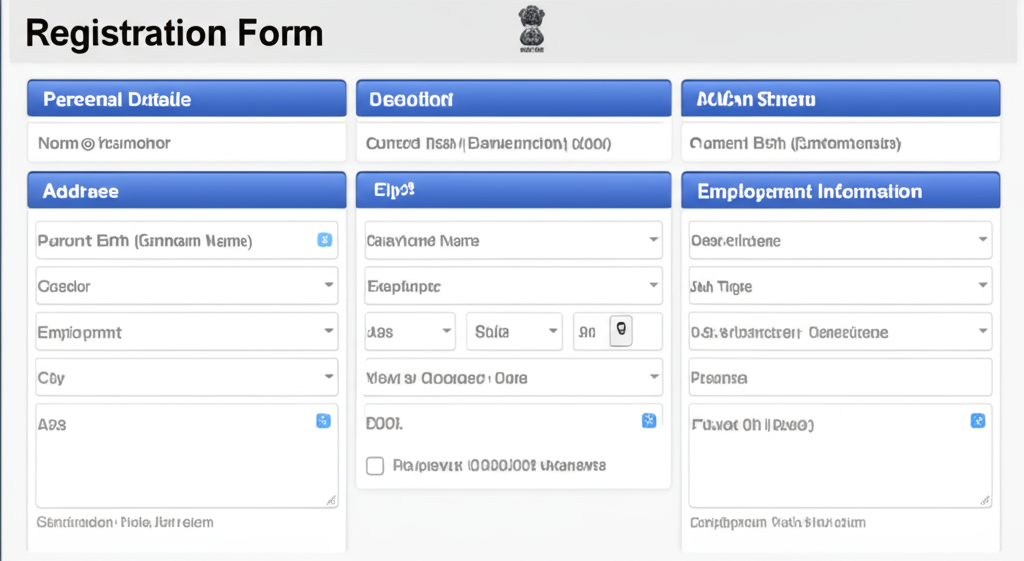
Upload Documents and Pay Fees
Upload necessary documents (e.g., Aadhaar card, proof of work, residence proof). Pay the registration fee of ₹1 and the annual subscription fee of ₹1 (online payment options available).
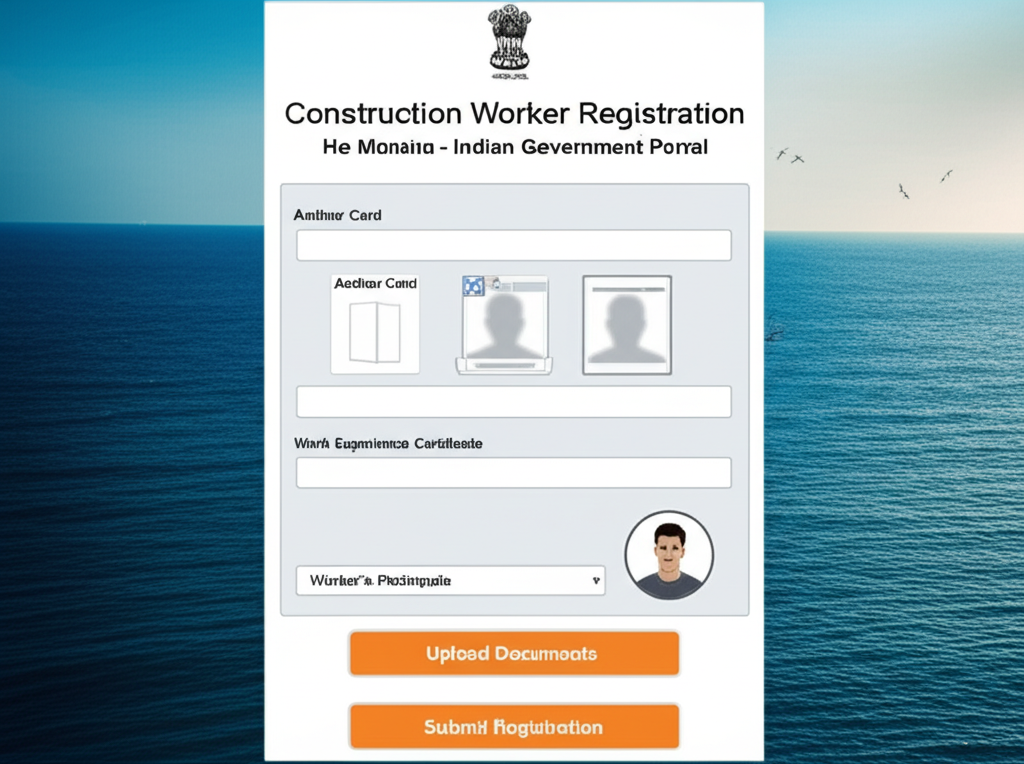
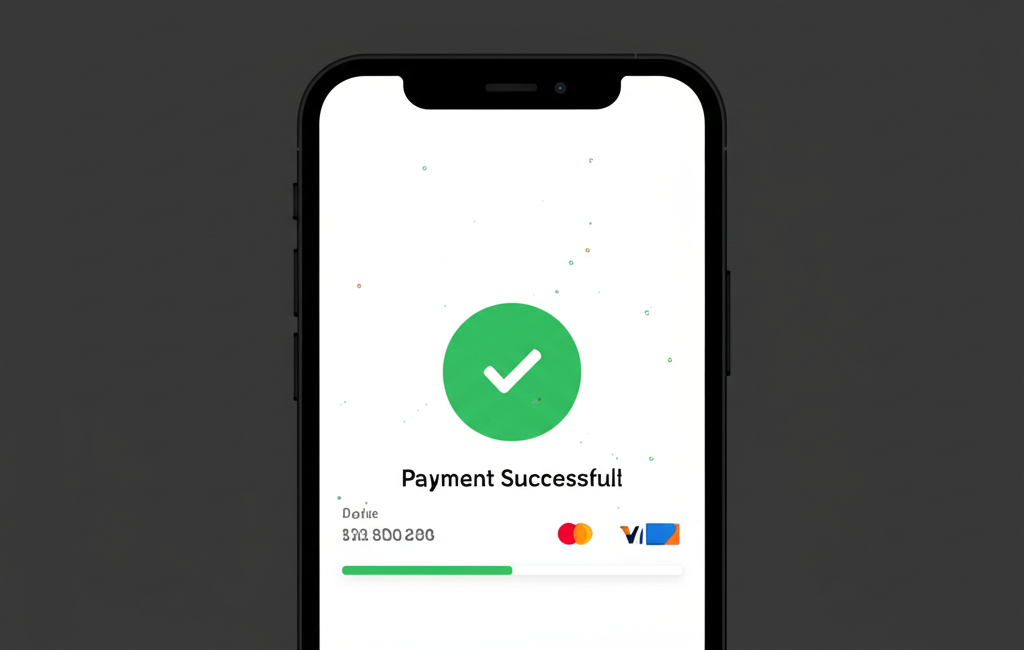
Submit and Save Receipt
Click "Submit" to complete the registration. Save the acknowledgment receipt for future reference.
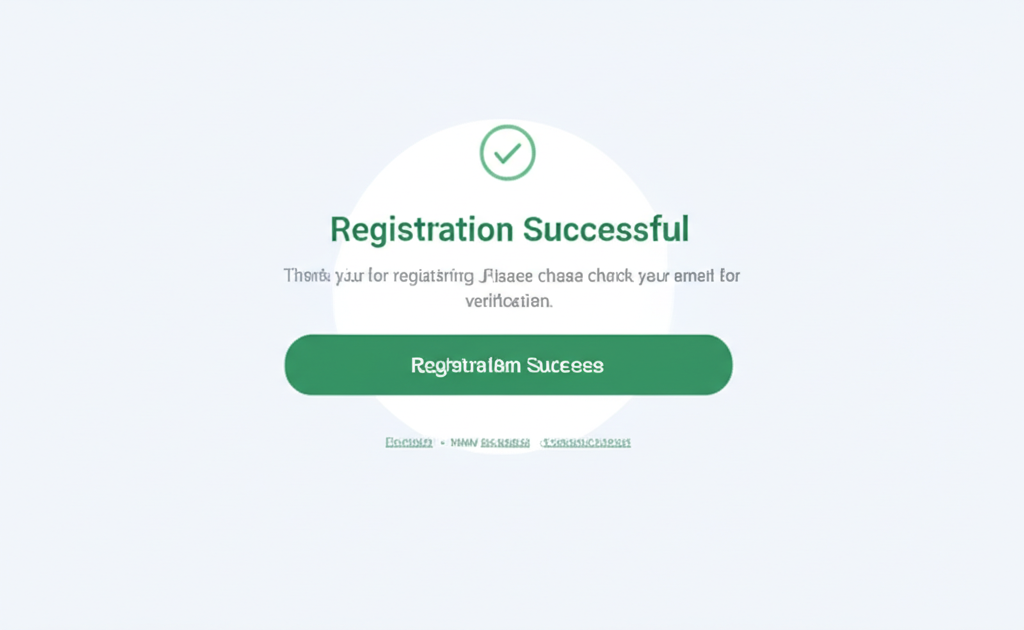
Pro Tip
Make sure to have all your documents scanned and ready before starting the registration process. This will make the application process smoother and faster.
Download Required Forms
Worker Registration Form
Form-V (संदर्भा साठी)
Renewal Form
नूतनीकरण फॉर्म (संदर्भा साठी)
90 Days Work Certificate (Rural)
ग्रामसेवक / महानगरपालिका
90 Days Work Certificate (Urban)
बांधकाम कंत्राटदाराचे /ठेकेदाराचे
Aadhaar Consent Form
आधार संमती फॉर्म (संदर्भा साठी)
Self-Declaration Form
स्वयंघोषणापत्र (संदर्भा साठी)
Frequently Asked Questions
How long does the registration process take?
The online registration process can be completed in about 30-45 minutes if you have all documents ready. For offline registration, processing typically takes 7-15 days after submission.
Can I update my details after registration?
Yes, you can update your details by logging into the MAHABOCW portal using your registration number and mobile number. Look for the "Update Your Construction Worker Registration" option.
What if I don't have a 90-day work certificate?
The 90-day work certificate is mandatory for registration. You can obtain it from your employer, contractor, or local authorities (Gramsevak in rural areas).
How do I renew my registration?
Registration needs to be renewed annually by paying a ₹1 fee. You can do this online through the "Online Renewal" option on the MAHABOCW portal or visit a facilitation center for offline renewal.
